Adobe Student Membership 2024
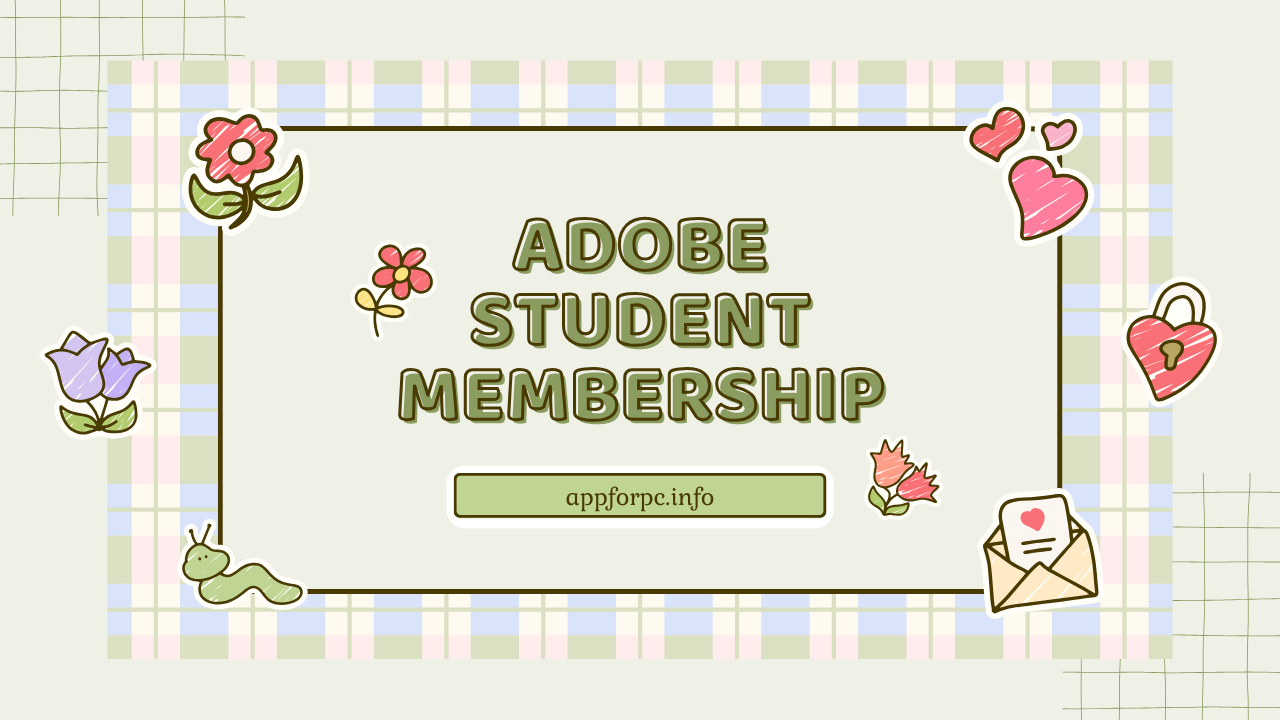
For students with a passion for graphic design, photography, filmmaking, animation, or any other creative field, Adobe Creative Cloud is a dream toolbox. However, the full suite can be a significant financial investment. Luckily, Adobe offers a student membership program that unlocks this powerhouse of tools at a dramatically reduced price. This comprehensive guide explores everything you need to know about the Adobe student membership, from its benefits and features to eligibility requirements and the sign-up process.
Benefits of the Adobe Student Membership
The student membership grants you access to the entire Adobe Creative Cloud suite, a collection of over 20 industry-standard creative applications. Here are some of the key benefits you’ll enjoy:
- Unmatched Creative Toolkit: This includes popular software like Photoshop (image editing), Illustrator (vector graphics), Premiere Pro (video editing), After Effects (motion graphics), and InDesign (page layout), along with a vast library of fonts, stock photos, and design assets.
- Always Up-to-Date: With a student membership, you’ll always have access to the latest versions of Adobe software, ensuring you’re working with the most advanced features and bug fixes.
- Cloud-Based Storage: The membership includes 100GB of cloud storage, allowing you to easily collaborate with others, back up your projects, and access your files from any device.
- Mobile Apps: Several Creative Cloud apps have mobile versions, letting you take your creativity on the go and seamlessly integrate your work between desktop and mobile platforms.
- Learning Resources: Adobe provides a wealth of tutorials, courses, and learning resources to help you master the software and hone your creative skills.
- Having access to these powerful tools can significantly enhance your student experience. You can create professional-looking portfolios, flyers, and presentations for school projects, explore creative hobbies, or even freelance your skills to gain valuable experience.
Eligibility Requirements
To qualify for the Adobe student membership discount, you must be:
- Currently enrolled in or officially accepted to a credited higher education institution. This can include universities, colleges, high schools (in some regions), or home-schooled students with verifiable documentation.
- Taking at least one course related to a creative field during the membership term.
- When signing up, you’ll be required to verify your student status through SheerID, a third-party verification service. SheerID typically verifies your enrollment status through your school’s official database.
Important Note: Eligibility requirements can vary by region. It’s always best to check the latest information on the Adobe website for your specific location.
Signing Up for the Student Membership
The sign-up process for the student membership is straightforward:
- Visit the Adobe Creative Cloud website: Head over to https://www.adobe.com/creativecloud/buy/students.html.
- Choose your plan: Adobe offers a single student plan that provides access to the entire Creative Cloud suite.
- Verify your student status: Follow the on-screen instructions to complete the verification process through SheerID. You may be required to provide your school email address, student ID number, or other documents.
- Choose your payment method and complete the purchase: You can choose between monthly or annual billing options. The student discount applies to both options.
- Once your verification is complete and your payment is processed, you’ll have access to download and install the Creative Cloud applications.
Maintaining Your Membership
To maintain your student discount, you’ll need to re-verify your student status annually. SheerID will typically send you a notification when verification is required. As long as you remain enrolled in a qualifying course, you can continue to enjoy the student discount for the entire duration of your studies.
Additional Considerations
Here are some additional points to keep in mind:
- Free Trials: Before committing to a membership, you can take advantage of a free trial period to explore the Creative Cloud applications and see if they suit your needs.
- Alternative Options: If you only need access to a specific software like Photoshop, Adobe may offer limited individual app subscriptions for students. However, these are typically not as cost-effective as the full Creative Cloud suite with the student discount.
- Alternatives for Non-Students: If you’re not a student, Adobe offers regular subscriptions with a higher price tag. You can also explore free or open-source alternatives to some Creative Cloud applications, but these might not offer the same features and capabilities.
Conclusion
The Adobe student membership is an incredible opportunity for students to access professional-grade creative tools at a fraction of the cost. With its extensive software suite, cloud storage capabilities, and learning resources, it empowers you to unleash your creativity and take your projects to the next level. Whether you’re a budding graphic designer, a passionate photographer, or an aspiring






