The Best Graphic Design Software for 2024

Graphic design software is a computer program that provides the tools to manipulate images when designing corporate branding, packaging, online content, clothing, and more.
There are many graphic design software options available, ranging from expensive industry-standard tools like Adobe Photoshop to newer and cheaper software like Canva and Affinity.
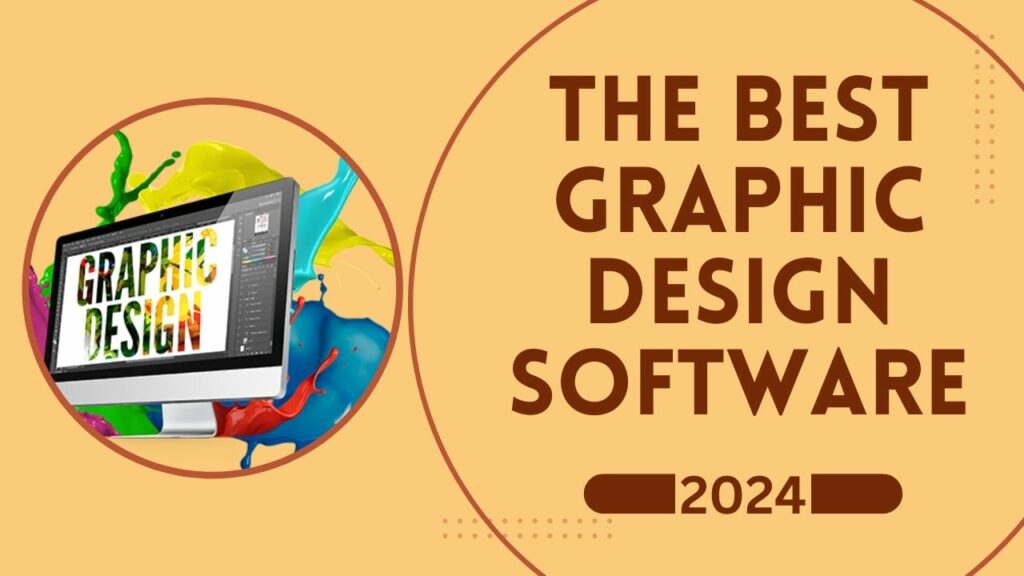
In this article, we will provide a round-up of the best graphic design software for beginners in 2024, including their pros and cons, price, key features, and compatibility.
We hope this guide will help you choose a tool that will meet all of your requirements and help you on your graphic design journey.
| Adobe Illustrator | Subscription-based (part of Adobe Creative Cloud) | Individual plan: $20.99/month (or $239.88/year prepaid) | Professional vector graphics creation, illustration, typography |
| Adobe Photoshop | Subscription-based (part of Adobe Creative Cloud) | Individual plan: $20.99/month (or $239.88/year prepaid) | Raster image editing, photo manipulation, digital painting |
| CorelDraw Graphics Suite | One-time purchase or subscription | One-time purchase: $349 | Vector graphics, illustration, layout, photo editing, typography |
| Adobe InDesign | Subscription-based (part of Adobe Creative Cloud) | Individual plan: $20.99/month (or $239.88/year prepaid) | Professional page layout, typography, multi-page documents |
| GIMP | Free and open-source | Free | Raster image editing, photo manipulation, digital painting |
| Affinity Designer 2 | One-time purchase | $44.99 (Windows/Mac), $13.99 (iPad) | Professional vector graphics, illustration, typography |
| Affinity Photo 2 | One-time purchase | $31.99 (Windows/Mac), $8.99 (iPad) | Professional photo editing, RAW processing, advanced editing tools |
| Pixlr | Freemium | Free basic features, Premium upgrades from $3.99/month | Online photo editing, basic adjustments, creative filters |
| Sketch | Subscription-based | Individual plan: $9/month | Collaborative UI/UX design, prototyping, design handoff |
| Figma | Freemium | Free basic features, Pro plan: €5/month per editor | Collaborative UI/UX design, cloud-based, real-time editing |
| Canva | Freemium | Free basic features, Pro plan: $119.99/year | Easy-to-use design platform, templates, social media graphics, presentations |
| Inkscape | Free and open-source | Free | Vector graphics creation, illustration, open-source alternative to Illustrator |
Adobe Illustrator
Adobe Illustrator is the industry-leading vector graphics software, empowering you to turn design dreams into reality. Whether you’re a seasoned professional or a budding artist, Illustrator provides the tools and precision to craft stunning visuals for various mediums.
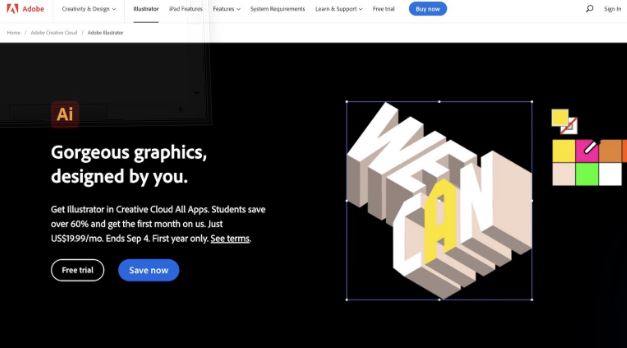
Key Features:
- Vector graphics creation: Work with shapes, lines, and curves that scale infinitely without losing quality, perfect for logos, icons, illustrations, and more.
- Precise design tools: Utilize the Pen tool for meticulous control, explore a vast library of brushes, and leverage advanced pathfinding options for intricate designs.
- Typography mastery: Add captivating text elements with extensive font support, variable fonts, and advanced text formatting features.
- Pattern making: Effortlessly create seamless patterns for textiles, packaging, and other design applications.
- Creative effects: Experiment with live effects, gradients, and blending modes to add depth and dimension to your artwork.
- Integration with other Adobe apps: Work seamlessly with Photoshop, After Effects, and other Creative Cloud tools for a streamlined creative workflow.
Best For:
- Graphic designers: Create logos, icons, illustrations, packaging designs, and more.
- Web designers: Design user interfaces, website elements, and scalable vector graphics.
- Illustrators: Bring characters, scenes, and concepts to life with expressive illustrations.
- Artists and creative professionals: Explore endless creative possibilities for various print and digital projects.
Price:
- Individual plan: $20.99/month (or $239.88/year prepaid)
- Free Trial: Take Illustrator for a spin with a free 7-day trial to see if it fits your needs.
Adobe Photoshop
Adobe Photoshop is the gold standard in raster graphics editing, empowering you to transform photographs, create digital art, and design stunning visuals. From basic edits to complex composites, Photoshop offers endless possibilities for creative professionals and enthusiasts alike.
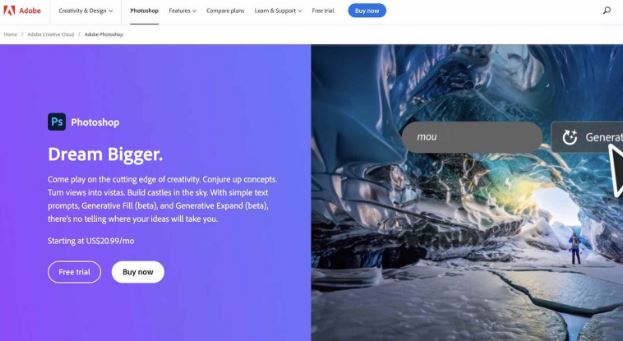
Key Features:
- Photo editing powerhouse: Enhance photos with colour correction, retouching, filters, and advanced tools like Content-Aware Fill and Liquify.
- Creative freedom: Design illustrations, paint digital masterpieces, and explore mixed media using brushes, textures, and drawing tools.
- Layer magic: Build complex compositions with layers, masks, and blending modes for unparalleled control and flexibility.
- Text and typography: Integrate text seamlessly into your designs with extensive font support and advanced text formatting options.
- Action & automation: Save time and effort with actions that automate repetitive tasks and batch processing for bulk image editing.
- Seamless integration: Work effortlessly with other Adobe apps like Illustrator and After Effects for a streamlined creative workflow.
Best For:
- Photographers: Edit, retouch, and enhance photos for professional and personal use.
- Graphic designers: Create web graphics, social media layouts, and marketing materials.
- Digital artists: Paint, illustrate, and explore digital art with endless creative possibilities.
- Web designers: Design UI elements, icons, and other web graphics.
- Creative professionals and enthusiasts: Anyone who wants to edit photos, create art, or express their creativity visually.
Price:
- Subscription-based: Access Photoshop as part of an Adobe Creative Cloud subscription.Individual plan: $20.99/month (or $239.88/year prepaid)
- Free Trial: Take Photoshop for a spin with a free 7-day trial to see if it fits your needs.
CorelDraw Graphics Suite
CorelDraw Graphics Suite is a comprehensive design software solution offering professional tools for vector illustration, layout, photo editing, and typography. Whether you’re a graphic designer, illustrator, or hobbyist, CorelDraw provides the flexibility to tackle diverse creative projects.
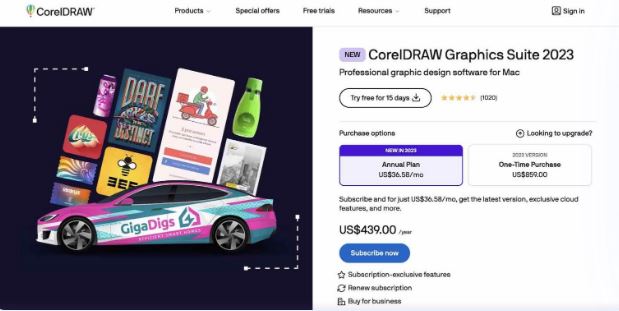
Key Features:
- Powerful vector illustration: Create logos, icons, illustrations, and more with robust drawing tools, shape manipulation, and non-destructive editing.
- Professional layout design: Design brochures, newsletters, web layouts, and multi-page documents with precise control and intuitive page layout tools.
- Enhanced photo editing: Edit and enhance photos with features like RAW image processing, layer-based editing, and non-destructive adjustments.
- Advanced typography: Craft stunning designs with extensive font support, advanced text formatting options, and OpenType features.
- Live Effects & Blends: Experiment with live effects, gradients, and blends to add depth and dimension to your artwork.
- Collaboration features: Collaborate with teams seamlessly through cloud-based features and file compatibility with other design software.
Best For:
- Graphic designers: Create logos, illustrations, packaging, marketing materials, and more.
- Illustrators: Develop captivating illustrations for various mediums.
- Web designers: Design website elements, user interfaces, and scalable vector graphics.
- Marketing professionals: Craft brochures, flyers, social media graphics, and other marketing materials.
- Entrepreneurs & small businesses: Design logos, branding materials, and marketing assets in-house.
Price:
- One-time purchase: Purchase a perpetual license for a single version of the suite, starting at $349.
- Subscription: Opt for a subscription model for access to the latest features and updates, starting at $24.99/month.
- Free Trial: Download a free 15-day trial to explore the software before committing.
Adobe InDesign
Adobe InDesign reigns supreme as the industry-standard software for professional page layout and design. From polished print publications like magazines and books to engaging digital content like ebooks and interactive PDFs, InDesign empowers you to bring your creative vision to life.

Key Features:
- Masterful page layout: Design multi-page documents with precise control over grids, margins, columns, and master pages for consistent formatting.
- Typography toolkit: Elevate your layouts with advanced typography features like character and paragraph styles, OpenType support, and automatic text wrap.
- Seamless image integration: Place and manipulate high-resolution images with precision, applying effects and fine-tuning placement for optimal impact.
- Table and chart creation: Craft data-driven tables and charts directly within InDesign, leveraging customizable styles and seamless integration with Excel.
- Interactive capabilities: Design interactive PDFs with buttons, hyperlinks, and other elements for engaging digital experiences.
- Integration with other Adobe apps: Work seamlessly with Photoshop, Illustrator, and other Creative Cloud tools for a streamlined creative workflow.
Best For:
- Graphic designers: Create brochures, magazines, newspapers, posters, flyers, and other print materials.
- Publication designers: Layout books, ebooks, and other multi-page documents.
- Marketing professionals: Design proposals, presentations, reports, and other marketing assets.
- Web designers: Build interactive PDFs, ebooks, and other digital publications.
- Creative professionals: Craft visually stunning layouts for diverse print and digital media.
Price:
- Subscription-based: Access InDesign as part of an Adobe Creative Cloud subscription. Individual plan: $20.99/month (or $239.88/year prepaid)
- Free Trial: Take InDesign for a spin with a free 7-day trial to see if it fits your needs.
GIMP
GIMP (GNU Image Manipulation Program) is a powerful, free, and open-source image editing software. While not directly comparable to Adobe Illustrator, which focuses on vector graphics, GIMP excels in raster graphics manipulation, making it a fantastic choice for a wide range of tasks.

Key Features:
- Photo editing: Enhance photos with colour correction, retouching, filters, and advanced tools like layers and masks.
- Digital painting: Unleash your inner artist with a vast array of brushes, customizable settings, and pressure sensitivity support (with compatible tablets).
- Image composition: Create collages, combine photos, and design creative compositions with precise control and non-destructive editing.
- Advanced tools: Explore features like path editing, scripting, and plug-in support for expanding functionality.
- Cross-platform compatibility: GIMP works seamlessly on Windows, macOS, and Linux systems.
Best For:
- Photographers: Edit, retouch, and enhance photos for personal or professional use.
- Graphic designers: Create web graphics, social media layouts, and marketing materials.
- Digital artists: Paint, illustrate, and experiment with digital art techniques.
- Web designers: Edit website images and create simple graphics.
- Anyone on a budget: Access professional-grade image editing tools completely free of charge.
Price:
- Free and open-source: Download and use GIMP completely for free, without any subscription fees or in-app purchases.
Affinity Designer 2
Affinity Designer 2 is a powerful and affordable vector graphics software packed with professional features. Compared to Adobe Illustrator, it offers a one-time purchase option alongside its perpetual license, potentially making it more budget-friendly for some users. Let’s explore its key features and who it might benefit:
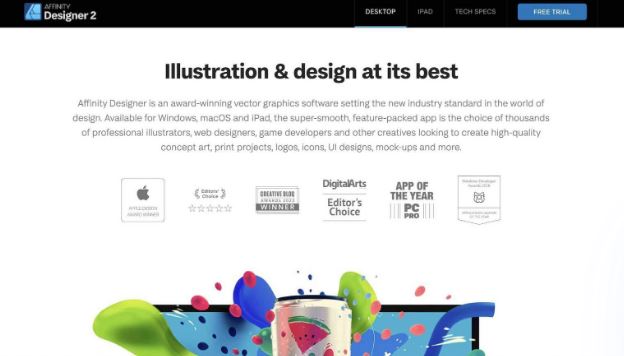
Key Features:
- Extensive vector tools: Create precise shapes, manipulate curves, and explore non-destructive editing for ultimate flexibility.
- Professional typography: Work with advanced layout features, OpenType support, and variable fonts for stunning text arrangements.
- Live effects and blends: Experiment with real-time effects, gradients, and blending modes to add depth and dimension to your designs.
- Raster capabilities: Integrate pixel images seamlessly within your vector designs for added versatility.
- Cross-platform compatibility: Work seamlessly on Windows, macOS, and iPad, with consistent features and a familiar interface across platforms.
Best For:
- Graphic designers: Craft logos, illustrations, icons, packaging designs, and more.
- Web designers: Design user interfaces, website elements, and scalable vector graphics.
- Illustrators: Bring characters, scenes, and concepts to life with expressive artwork.
- Creative professionals and enthusiasts: Anyone seeking powerful vector design tools at an affordable price.
Price:
- $44.99 (Windows/Mac), $13.99 (iPad)
Affinity Photo 2
Affinity Photo 2 is a powerful and affordable photo editing software designed for both amateurs and professionals. While not directly comparable to Adobe Illustrator, which focuses on vector graphics, Affinity Photo 2 excels in raster graphics manipulation and editing, making it a versatile tool for photographers and creatives alike.
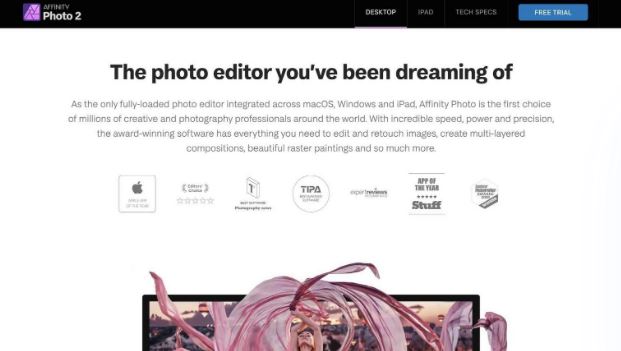
Key Features:
- Advanced RAW editing: Process RAW images with precise control over exposure, white balance, colour correction, and noise reduction.
- Extensive layer controls: Layer editing, masks, blending modes, and filters provide ultimate flexibility for image manipulation.
- Non-destructive editing: Make adjustments without altering the original image, allowing for experimentation and easy revisions.
- Focus stacking and HDR merging: Create stunning images with enhanced depth of field and dynamic range by combining multiple exposures.
- Frequency separation editing: Selectively edit skin tones, textures, and colours for precise and natural-looking enhancements.
- Liquify tool: Reshape and warp image elements for creative distortions and effects.
Best For:
- Photographers: Edit, retouch, and enhance photos for personal or professional use.
- Graphic designers: Integrate high-quality photos into their design projects.
- Digital artists: Paint, create digital art compositions, and manipulate photo textures.
- Content creators: Edit photos for social media, blogs, and marketing materials.
- Anyone seeking powerful photo editing tools at an affordable price.
Price:
- One-time purchase: $31.99 (Windows/Mac), $8.99 (iPad)
Pixlr
Pixlr is a free and versatile online image editing platform offering various tools for both basic and advanced edits. Whether you’re a casual user or a creative professional, Pixlr provides a user-friendly interface and diverse features to enhance your photos.
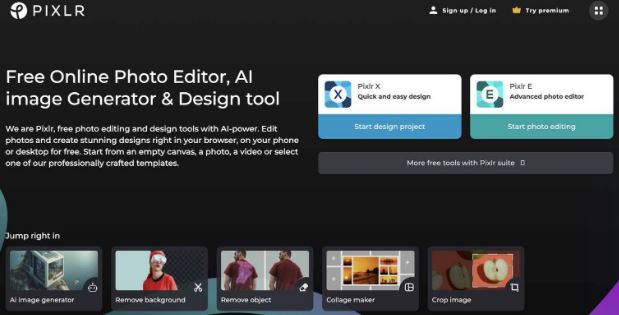
Key Features:
- Basic editing: Adjust brightness, contrast, exposure, and other essential settings.
- Creative filters and effects: Explore a library of artistic filters, overlays, and special effects to transform your photos.
- Advanced tools: Crop, resize, remove blemishes, adjust color curves, and manipulate layers for more precise control.
- Text and stickers: Add captions, titles, or fun stickers to personalize your images.
- Collage maker: Combine multiple photos into creative collages with various layouts and frames.
- Mobile apps: Edit photos on the go with Pixlr’s free mobile apps available for iOS and Android.
Best For:
- Casual photo editing: Enhance selfies, vacation photos, or social media images.
- Experimenting with creative effects: Explore artistic possibilities and discover new editing techniques.
- Simple graphic design: Create social media graphics, blog banners, or basic marketing materials.
- Anyone seeking a free and accessible photo editing tool.
Price:
- Freemium model: Access basic editing features for free. Upgrade to Pixlr X for exclusive features like layer editing, cutout tools, and premium effects with a subscription starting at $3.99/month.
Sketch
Sketch is a powerful and user-friendly design software specifically created for user interface (UI) and user experience (UX) design. Compared to Adobe Illustrator, which focuses on vector graphics for various creative projects, Sketch offers specialized tools and features tailored for designing digital interfaces.
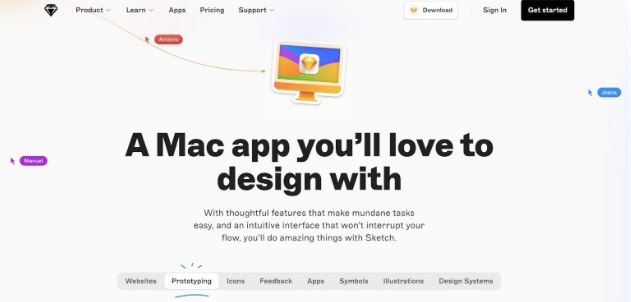
Key Features:
- Vector design tools: Create precise shapes, paths, and icons with intuitive drawing and editing functionalities.
- Symbol libraries: Organize design elements for easy reuse and maintain consistency across your projects.
- Powerful prototyping: Build interactive prototypes to test and refine your design ideas before development.
- Collaboration tools: Work seamlessly with your team through version control and design hand-off features.
- Design plugins: Expand functionality with numerous plugins to fit specific design needs.
- Clean and intuitive interface: Enjoy a streamlined workspace that minimizes distractions and maximizes design efficiency.
Best For:
- UI/UX designers: Design engaging and intuitive interfaces for websites, mobile apps, and other digital products.
- Product designers: Craft the overall user experience across various touchpoints.
- Front-end developers: Collaborate effectively with designers and understand visual design concepts.
- Design teams: Work collaboratively on projects with streamlined communication and workflow.
Price:
- Subscription-based: Individual plans start at $9/month, with options for teams and enterprises.
- Free trial: Test out Sketch’s features with a free 30-day trial.
Figma
Figma is a powerful cloud-based design platform built for collaborative user interface (UI) and user experience (UX) design. Unlike Adobe Illustrator, Figma offers real-time collaboration, version control, and design handoff features specifically designed for working on digital products with a team.

Key Features:
- Intuitive design tools: Craft interfaces with vector shapes, text, and components, ensuring consistency and organization.
- Real-time collaboration: Work together on designs simultaneously, seeing edits and updates instantly.
- Prototyping capabilities: Build interactive prototypes to test and refine user flows before development.
- Version control: Easily track changes, revert to previous versions, and maintain design history.
- Design handoff: Seamlessly export assets and specifications for developers.
- Plugin library: Expand functionality with various plugins for specific design needs.
- Cloud-based: Access and work on your designs from any device with an internet connection.
Best For:
- UI/UX designers: Collaboratively design engaging interfaces for websites, mobile apps, and other digital products.
- Product designers: Craft the overall user experience across various touchpoints.
- Front-end developers: Gain instant access to design specifications and assets.
- Design teams: Work together efficiently with real-time updates and communication.
Price:
- Freemium model: Access basic features for free, with limited file size and collaboration capabilities. Upgrade to paid plans for advanced features and unlimited projects, starting at €5/month per editor.
Canva
Canva is a user-friendly online design platform that empowers anyone to create stunning visuals, even without design experience. While not directly comparable to Adobe Illustrator, which focuses on professional vector graphics, Canva offers a diverse range of templates, tools, and features suited for various creative needs.
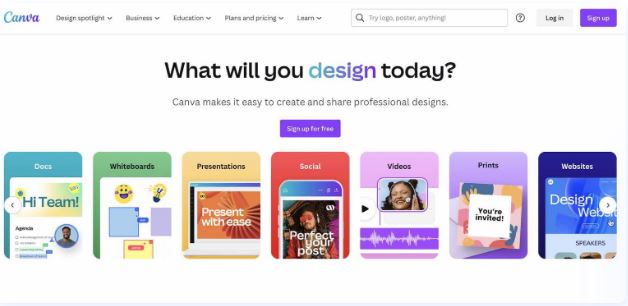
Key Features:
- Drag-and-drop design: No need for complex software! Simply drag and drop elements to create designs with ease.
- Extensive library of templates: Access thousands of professionally designed templates for social media posts, presentations, posters, and more.
- Millions of free photos, graphics, and fonts: Find the perfect visual assets to bring your ideas to life, without purchasing individual elements.
- Intuitive editing tools: Adjust layouts, resize elements, change colors, and add text with user-friendly editing options.
- Collaboration features: Invite teammates to edit and comment on your designs in real-time.
- Mobile apps: Design on the go with the free Canva mobile apps for iOS and Android.
- Free and paid plans: Enjoy basic features for free, or upgrade to a paid plan for premium templates, fonts, and increased storage.
Best For:
- Social media managers: Create engaging graphics for Instagram, Facebook, Twitter, and other platforms.
- Marketers: Design flyers, presentations, infographics, and other marketing materials.
- Educators and students: Create presentations, reports, and classroom visuals.
- Bloggers and entrepreneurs: Design blog headers, logos, and other branding elements.
- Anyone who wants to create beautiful visuals for personal or professional use.
Price:
- Freemium model: Access basic features for free, including thousands of templates, photos, and elements. Upgrade to Canva Pro for $119.99/year (individual) for premium features like unlimited storage, brand kits, and background removal.
FAQ About Best Graphic Design Software
This is the most crucial factor. Different software excels in different areas:
- Vector graphics: Adobe Illustrator, Affinity Designer
- Raster graphics: Adobe Photoshop, GIMP, Affinity Photo
- Page layout: Adobe InDesign, Affinity Publisher
- UI/UX design: Sketch, Figma
- Social media graphics: Canva
Ensure the software supports the file formats you need for your projects (e.g., SVG, PSD, PDF).
Not all software is available for all operating systems (e.g., Sketch is only for macOS).
Consider features like non-destructive editing, live effects, 3D capabilities, animation tools, etc.
Read reviews, compare features, and see what professionals in your field are using.






